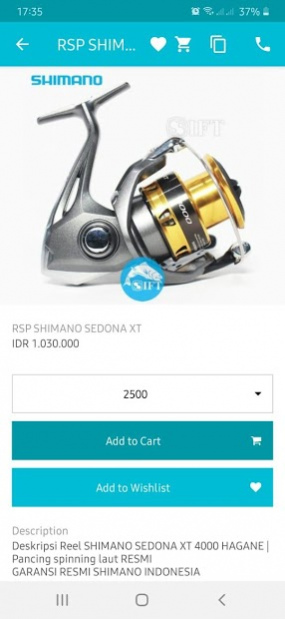IFT Store 1.0.1
Free Version
Publisher Description
IFT is a fishing store based in Indonesia. The IFT Store shopping app gives you quick access to selections of fishing tackle and outdoor clothing so you can scheme about what’s next. Browse our app to enjoy crisp product images, detailed specs, customer reviews, and product videos.
SEARCH:
Easily find fishing & outdoor apparel on our shopping app. Check out product information, specs, and customer reviews.
SHOP:
Buy the product you love right from your phone. It’s easy.
CHECK STORE AVAILABILITY:
Use the app to find the products you want at one of our online shops at Lazada, Tokopedia, Bukalapak, Shopee and our website
CONNECT WITH CUSTOMER SERVICE:
Have questions? Call IFT customer service representative via Whatsapp
STAY IN TOUCH:
Our shopping app can deliver notifications on IFT sales events and other happenings delivered to a special IFT message center on your phone.
SEE OUR DEAL OF THE DAY:
Save 50% or more on the best names in fishingapparel—but only if you know about these deals and act fast!
We recommend keeping your device updated with the latest Android OS version to ensure the best IFT experience.
About IFT Store
IFT Store is a free app for Android published in the Personal Interest list of apps, part of Home & Hobby.
The company that develops IFT Store is IFT Creative. The latest version released by its developer is 1.0.1.
To install IFT Store on your Android device, just click the green Continue To App button above to start the installation process. The app is listed on our website since 2020-09-23 and was downloaded 2 times. We have already checked if the download link is safe, however for your own protection we recommend that you scan the downloaded app with your antivirus. Your antivirus may detect the IFT Store as malware as malware if the download link to com.olsera.olsmobile.com.olsera.olsmobile.iftm is broken.
How to install IFT Store on your Android device:
- Click on the Continue To App button on our website. This will redirect you to Google Play.
- Once the IFT Store is shown in the Google Play listing of your Android device, you can start its download and installation. Tap on the Install button located below the search bar and to the right of the app icon.
- A pop-up window with the permissions required by IFT Store will be shown. Click on Accept to continue the process.
- IFT Store will be downloaded onto your device, displaying a progress. Once the download completes, the installation will start and you'll get a notification after the installation is finished.